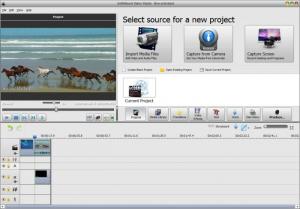Soft4Boost Video Studio
4.4.5.171
Size: 119 GB
Downloads: 4329
Platform: Windows (All Versions)
Soft4Boost Video Studio has a wide range of user friendly video editing tools to offer. It is compatible with numerous video and audio formats and it is capable of producing movies for specific types of players, for the web or for various devices. The software is ideal for creating montages quickly and effortlessly. Instead of complicating your work with all sorts of settings, you can just click and drag the items you need.
The software is free to try, with some limitations. It takes about a minute to download its setup package and installing its components is just as fast. The hardware requirements shouldn't be a challenge for a modern day computer. Also, there is no need to install any special tools or services.
The main user interface is laid out like that of most video editors. Media files can be imported in the upper right part of the window, where you can perform many other activities. Once imported, you may drag and drop the media files in a timeline editor, in the lower part of the interface, where you can place the videos, sound files and other elements in a specific order, trim them and more. It is also worth mentioning that video footage can be imported not only from local folders, but from connected cameras as well.
Besides viewing the imported files, in the upper right area, you can also find a wide range of predefined video and transition effects, options for inserting text, voice recordings and preset menus, for DVD movies.
The software places many options at your disposal when it comes to producing your montage. Besides exporting your work in common video formats, you can also choose between numerous output profiles, to optimize your videos for mobile phones, gaming consoles, for online players and more.
Video montages can be created quickly and effortlessly when using Soft4Boost Video Studio.
Pros
The software places numerous predefined effects at your disposal. It is compatible with a wide range of media formats. Also, it places many choices at your disposal when it comes to exporting your videos.
Cons
Using Soft4Boost Video Studio with modest hardware is not a good idea.
Soft4Boost Video Studio
4.4.5.171
Download
Soft4Boost Video Studio Awards

Soft4Boost Video Studio Editor’s Review Rating
Soft4Boost Video Studio has been reviewed by Frederick Barton on 16 Dec 2015. Based on the user interface, features and complexity, Findmysoft has rated Soft4Boost Video Studio 4 out of 5 stars, naming it Excellent